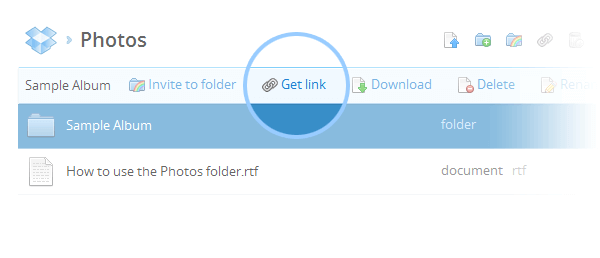Dropbox is one of my favorite cloud storage platforms because of the variety of tools they offer that make it dead simple.
Reasons Why
Here’s a rundown of reasons to use Dropbox:
1) They have software for all the major computer platforms (Mac and Windows) that allow you to use Dropbox as a local folder.
2) They have apps for all the major mobile platforms, including iOs and Android.
3) They provide a very cool phone feature that automagically backs up the pictures on your phone to your Dropbox.
4) Your Dropbox files are available from any browser anywhere in the world, as well as automatically synced across all your computers and handhelds.
5) It’s FREE! You get 2 MB free storage, but your free account grows by 500 MB of bonus space with each referral you send to Dropbox, up to a limit of a whopping 16GB! So, open your own account, and then spread the word to your friends and family, using your special referral link.
CLICK HERE TO GET YOUR OWN FREE DROPBOX ACCOUNT.
How to Use Dropbox to Share Photos
So, here’s how to use Dropbox to share family photos. Dropbox has a special Photos folder that displays images in a gallery format. To create your own gallery of folders, simply make a folder beneath the Photos folder. Do this by right-clicking inside the Photos folder and selecting New… > Folder. Give it a meaningful name (such as Summer Vacation 2012) and then simply drag your photos over to it. To get a link to share with friends (from the Dropbox site in a browser), simply navigate to the folder, and click on “Get Link.”
CLICK HERE TO GET YOUR OWN FREE DROPBOX ACCOUNT.