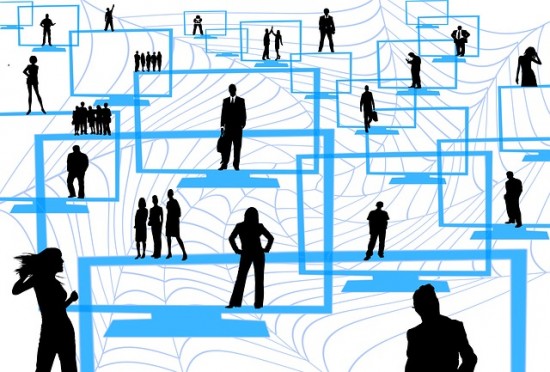
Facebook has a (well-deserved) bad reputation when it comes to respecting our privacy. On the other hand, there are plenty of times when all the hand wringing and cries of foul play are actually not Facebook’s fault at all. It is simply a matter of people not understanding that they see things on their Facebook wall that others do not.
Next time one of your friends reports that your inner most private secrets are now being displayed for all the world to see, here is a simple way to see your wall and timeline as a stranger does. But before that, here’s a piece of unsolicited advice. If you don’t want others to see it, don’t post it anywhere (in any fashion) on Facebook.
How to View Your Wall as a Stranger
Login to Facebook, and hop over to your own profile/timeline page by clicking on your name in the left-hand column. Look towards the right, for the down triangle next to Activity Log, and click it. Now choose “View As…”
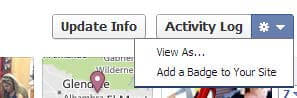
Click on “View As…” and you will see the following message at the top of your screen: “This is how your timeline looks to the public, including subscribers.”

But wait, there’s more! You also type the name of any of the Facebook friends into the “Enter a friend’s name” box, and you will view your profile/timeline as they do. This is a great trick if you have taken advantage of segregating friends into groups that can view only certain posts.

it doesn’t work that way anymore