Sooner or later someone is going to tag you in a photo that you’d rather not have show up on your Facebook profile. So, you have two choices. First, you can politely ask your friend to remove the photo from Facebook. The second option is to remove your tag from the photo. In this case, the photo will still be online, but it will not show up on your wall, nor in your Facebook photo album.
There are currently two ways to remove a tag. First way is to click on the photo to view it, and then click on Options. Next click on Report/Remove Tag. The following box will pop up, and you can then choose the appropriate response, which is hopefully simply: Remove this Tag.
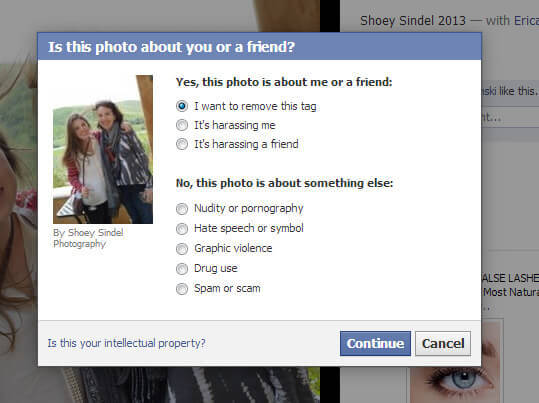
The second way of removing tags also allows you to remove the tags from multiple pictures at once. Start at your Activity Log, and then click on Photos. Select one or more pictures by checking the small box next to each one, and then choose Report/Remove Tag.

testing
There appears to be a problem with the “layering” on the web page”How to remove facebook tags”
I have tried opening it in Internet Explorer and Chrome with the same result.