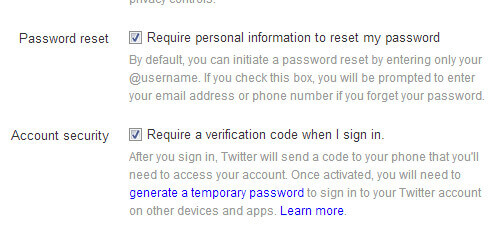Twitter is the newest social network to add an extra layer of security to their login process by giving users the option to use double authentication (also known as two-factor authentication.) Twitter’s double auth works like this. When logging into Twitter.com from an unknown device, Twitter will text a PIN to your mobile phone, and you will need to enter that PIN in addition to your password in order to access your account. For other applications that need access to your Twitter account, you will need to generate a temporary (one-time use) password.
To get started, login into your Twitter account, and make sure your cell phone listed under Settings/Mobile. To do this, click on the gear icon and choose Settings, then look for Mobile in the left-hand column. Next, (while still in Settings) go to Account. Scroll down to Account Security, and check the box that says “Require a verification code when I sign in.” You will then get a popup window asking if you received the confirming text. Be sure to wait for the text message from Twitter before clicking YES.