Having a copy of all your Facebook posts and photos can be useful if your account is ever hacked or deleted. And Facebook recently added new features that make backing up super easy.
To begin, click the gears icon in the upper right-hand corner, and select Account Settings. This should open up General Settings, if not, simply click on General Settings in the left-hand menu. Below all the settings, almost hiding in plain site, you’ll see “Download a copy of your Facebook data.” Choose this option. You’ll probably be asked to enter your password a few times during the process, but it should be easy peasy from this point on!
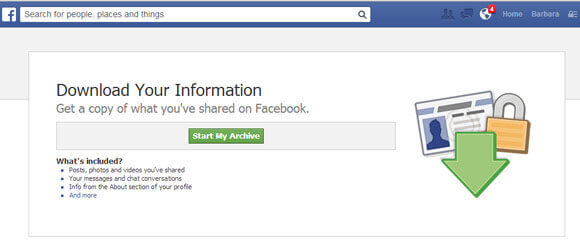

An easier way to do this is to use SocialSafe (http://socialsafe.net) which will backup your data to your PC/Mac automatically on an hourly/daily/weekly schedule you set. Socialsafe then gives you a great interface to look at that data, search it, find most popular posts and more. Its also great for child safety as you can see who they most interact with and more.