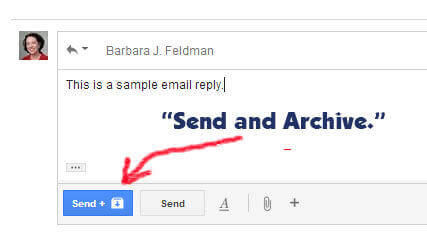
Although it’s been a feature for nearly a year, Gmail’s Send and Archive is still a frequently misunderstood feature. The first concept you need to understand is Gmail’s Archive. The Archive is a history of all your mail that is no longer in your inbox. But even though any particular email may not be “in sight”, it is still very much “in mind.” Gmail has not lost it, trashed it or forgotten about it. The secret is that in order to view an archived email, you need to use Gmail’s search function.
In order to help you keep a trim inbox, Gmail emphasizes the Send & Archive button when replying to an incoming email. It is the larger and more colorful of the two send buttons. If you do NOT want to archive the email thread you are replying to, just use the smaller white “Send” button.

thank you , good luck