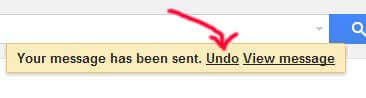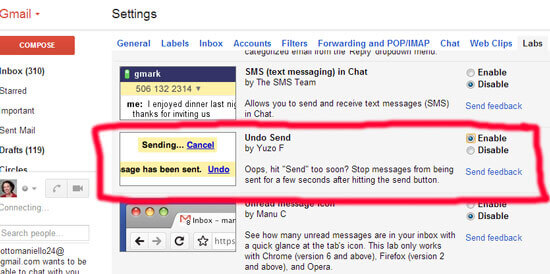
We’ve all wished we had a magical unsend button at one or another. And for the last few years, Gmail has had one in their Lab. Here’s how you can enable this feature, and use it.
Gmail Labs is a set of features that are “not quite ready for primetime.” It is a public beta arena, and includes dozens of features that you can choose to enable. To enable the Undo Send Button (or any other Gmail Labs feature) click on the Gmail tools icon (upper right-hand corner), and go to Settings.
A screenshot of the Undo Send button feature in Gmail Labs is above. To add the feature to your account, click on Enable, and don’t forget to SAVE settings.
The button implements a five-second delay on all your outbound email. During those five seconds, an Undo link will display along side the “Your message has been sent” message. When the five-second window passes, the Undo option will (poof!) disappear.