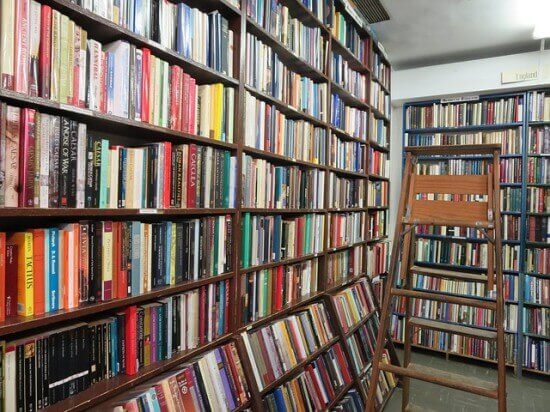
I love libraries, but over the years, as I transitioned to nearly 99% Kindle reading, I used the library less and less, switching instead to 99% Amazon. And while it’s true that I still get a nice fix of free books from Amazon (see Is Amazon Prime Worth It?, More Free Books for Kindle Readers, and Free Kindle Books) I was still ponying up money to feed my fiction addiction.
But this week I was reminded of something I hadn’t explored in years: many public libraries loan Kindle books through a program managed by Overdrive. Yes, this program supports formats in addition to Kindle (such as Nook, ePub, and MP3, etc) but I’m going to specifically address the Kindle program which seamlessly integrates with your existing (free) Kindle apps and your Kindle devices.
Here’s the process.
1) Find a library near you that supports the Overdrive lending program by entering your zip code here.
2) Make sure you have a valid library card with a PIN to login to your library’s web site.
In my case, my library card had lapsed because I owed a $3 fine for two books about whales that were returned a few days late in 2005. (Erica, I’m looking at YOU! Erica, by the way, is graduating with a BS in Biology in just 2 weeks, so I guess the whale books were worth the $3.) So I had to go my local branch to confess my sins and pay up. The nice librarian felt sorry for me (I must have had HIGH COLLEGE TUITION costs written all over my face) and actually waived the $3 fine. Librarians FTW! And all night I had been worrying about what the interest charges might be on a nine-year old $3.00 debt.
3) After logging into your library’s ebook-borrowing site, and working through the menus to reach your favorite genre, you’ll see a variety of books, like this. I know that I’ve found the right shelf, because here are four of my recent favorites, and two that are on my want-to-read list.
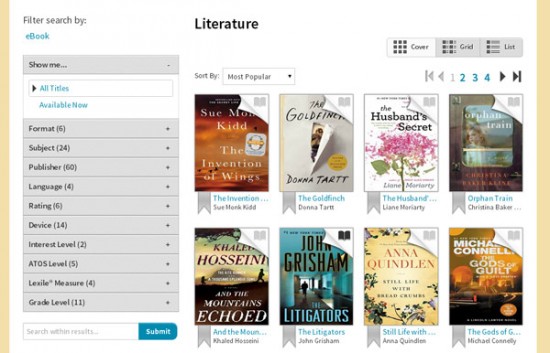
4) Now the fun stuff. Look for the “All Titles” and “Available Now” links to find those titles you can check out RIGHT now. Later you can look for books that you want to place on HOLD but for now, let’s borrow a book RIGHT NOW!
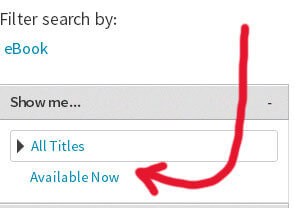
One more useful tidbit: to find out how many copies the library owns and how many people are in front of you in the hold queue, click on a book, and look for the following info. You can do the math (divide the length of the queue by the number of books owned) to compare the likely wait times for various books.
5) Hopefully, when you switch to “Available Now” you’ll still find books that you want to read. Granted, it may not be all of the current New York Times Bestsellers, but in my case there are still relatively new books that I want to read available right now! If you are lucky enough to have more than one public library system near you, you can also sign into multiple libraries to compare their collections and wait times. Remember, other than getting (or updating) your library card, you do not need to actually visit the library to checkout or return these books. So if the library is 45 minutes away, you won’t need to do the drive repeatedly.
6) Now the fun stuff. When you’ve found your book (or books — my library allows me to borrow up to ten ebooks at a time!) click on the blue “Borrow” button and then “Download.” At this point you will magically be transported to Amazon, where you need to login your Amazon account, and you can choose which of your apps or devices you want to receive your book. As with any Kindle book, you can read it on multiple devices (or in a browser.)
Ta dah! You’ve borrowed your first Kindle book.
In summary, the best parts of all this are:
* Library books are free
* You can do all this from the comfort of your own computer. This is a GREEN alternative. No trees sacrificed, and no petroleum burned.
* No late fines ever. When your book is due (and you haven’t renewed it) it will magically disappear from your Kindle.
* If you finish a book early, you can be a good library citizen and return it before its due date. Just login to your Amazon account, go to Your Kindle Library. Find your borrowed book, and click “Actions” and then “Return this book.”