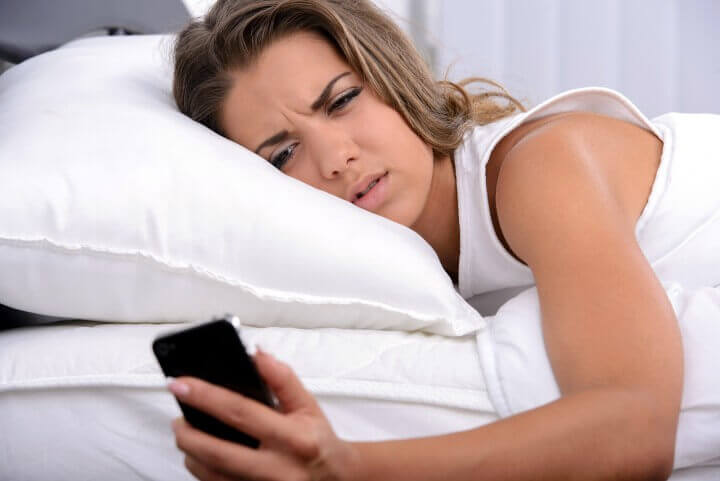
Ah, the joy of a good night’s sleep, undisturbed by a buzzing, tweeting, chirping, ringing phone. Some phones, such as Samsung Galaxies and iPhones, have a built-in Do Not Disturb feature. For other phones, you can add a free app to give you the same feature. The best solution is one that gives you control over WHICH notifications you want to disable. For example, on my Samsung Galaxy I can choose to allow my favorite contacts to reach me at any hour. All other sounds and vibrations (except wake up alarms) are turned off between the hours of 10pm and 7am.
Here’s how.
Android Phones (configured with Lollipop) now have Do Not Disturb, which you’ll find under Settings / My Device/ Sound and Notification. If not, look for Blocking Mode under Settings / Personalization.
Android App: Nights Keeper
iPhone or iPad: Do Not Disturb mode can be turned on two ways. Go to Settings / Do Not Disturb. Or swipe up from the bottom of the screen to enter Control Center, and tap on the crescent moon icon.
iPhone App: Call Bliss
