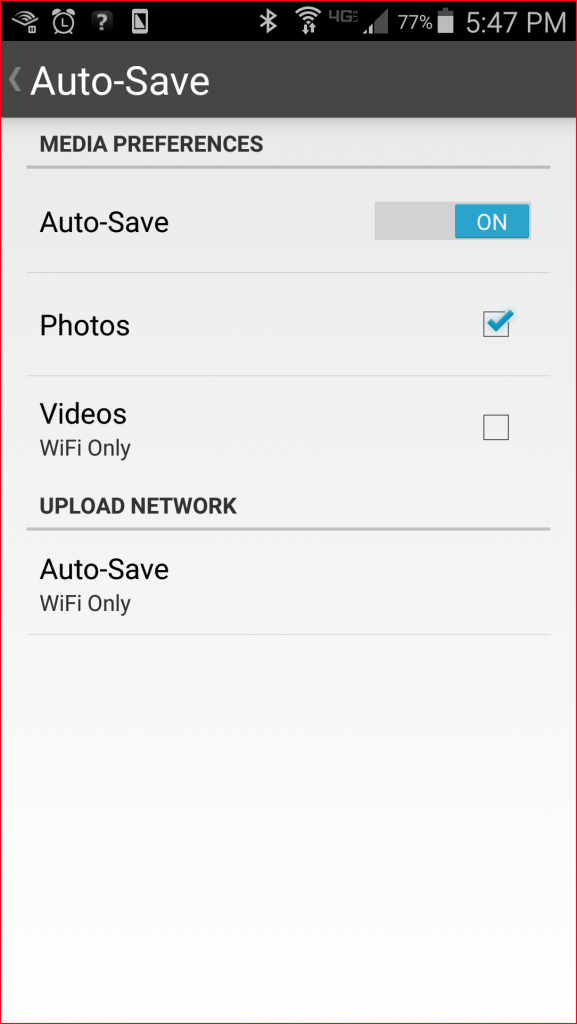Although many consumers think of Amazon as an online book store, it is also a leader is cloud storage for businesses. And recently Amazon announced free unlimited photo storage for their Prime members. Yup. Unlimted Storage. Free.
By the way, for non-members, it’s only $11.95 a year, which is still a pretty good deal.
Amazon Cloud Drive photos are accessible in a web browser, with a desktop app (Windows and Mac), and via a phone app (iOS and Android.
To activate the automatic backup of photos from your phone, open the Amazon Photos App, and click on Settings / Auto-Save. Then choose Photos and Videos (as you wish) and whether or not you want to restrict uploading to WiFi only.