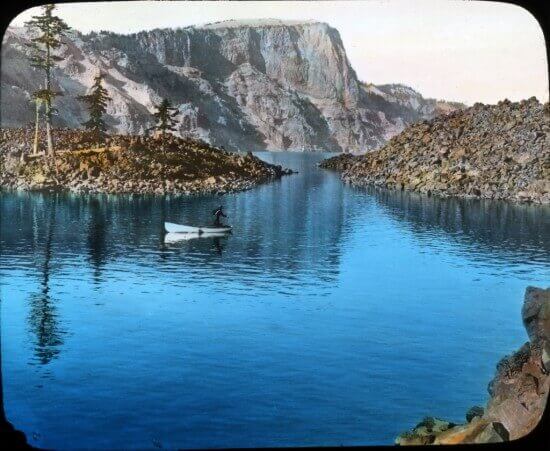 Photo by OSU Special Flickr Collections & Archives : Commons
Photo by OSU Special Flickr Collections & Archives : Commons
When Flickr was introduced, the idea caught on like wildfire. Flickr is one of the most popular online photo sharing programs available. If you join Flickr, it will take you just a few minutes to get set up and then you can start uploading and sharing your images. Flicker provides a free account that allows you to upload 100MB per month. If this is not enough, you can upgrade to Flickr PRO for $24.95 a year. Here are the pros and cons of Flickr.
The Pros of Flickr:
• You do not have a storage limit. With a Flickr Pro account you can upload as many pictures as you want.
• You can include and edit photo tags, titles, and create photo sets
• Visitors can comment on your photos, make notes within the pictures and watch photo slideshows.
• Your visitors can subscribe to a RSS feed and view your twenty latest pictures
• You have a permanent backup for your pictures.
• Your photos will be resaved and resized for the web
• For all the storage and functionality you get, $24.95 per year is a killer deal.
• The Organizer is a great tool for working with your images
• It is easy to use and allows you to get your photos noticed by others
• There are 3rd party tools available to help you work with your pictures
The Cons of Flickr:
• Uploading images. Flickr doesn’t provide an official tool to batch download your pictures.
• The Flickr web site doesn’t always do what you want. After you edit pictures, you may have problems with links and title captions.
• When you watch a specific picture, you must have the “set/-s it” in the right-hand column.
• When watching a specific picture, you may not be able to see the rest of the thumbnails.
• No keyboard navigation support.
• The default title for an uploaded image is its file name.
• You cannot give multiple images the same name.
• The thumbnails on the slide show are quite small.
• You cannot see the current image’s title and caption in the slideshow
• No export functionality from iPhoto is available
• No email notification if someone has commented on your photo
• Flickr Uploader is difficult to use on a MAC
• No control over the images in your start page
Flickr is popular for many reasons. Blogging is just one area that Flickr is tapping into. Blogging is one of the latest-growing trends to share news, personal information, or business information. Many people use blogs to inform their family and friends about updates in their lives and other things. With blogs you are able to upload videos and photos to share with your readers.
If you are new to Flickr and blogging and you are a general computer user trying to upload and edit photos, F-spot is a wonderful tool. F-spot is a full-featured, easy to use, straightforward, photo management software program. The photos you upload from your digital camera can be arranged by date or folders and can be tagged for quick retrieval. F-spot comes with standard photo editing procedures like red-eye reduction, color adjustments, cropping and angle adjustments. When a picture is opened for editing, the original will be saved and a new version of the picture receives the edits.
F-spot allows you directly export your photos to Flickr, Picasa and SmugMug. F-spot stores and looks for photos in the Photos directory. F-spot will also look for photos you have stored in other directories and you can import them by clicking the import button.
