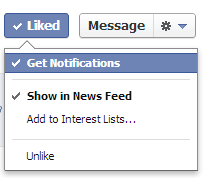Facebook has recently implemented a way for you to choose to get a notification (in your message area) whenever a favorite FB Page (such as the Surfnetkids Facebook Page or the JokesByKids Page) makes a post.
To change your settings, login to Facebook, and visit the page you want notifications for. Assuming you’ve already liked the page, simply hover your mouse over the “Liked” button and now choose “Notifications.” When it is selected, it will look like this: