Have you ever been to a download site and fallen prey to an advertising banner that said “Start Download”? Argh! I have.
Click on the misleading advert instead of the bonafide download button and you’ll end up with who-knows-what, but it won’t be what you expected.
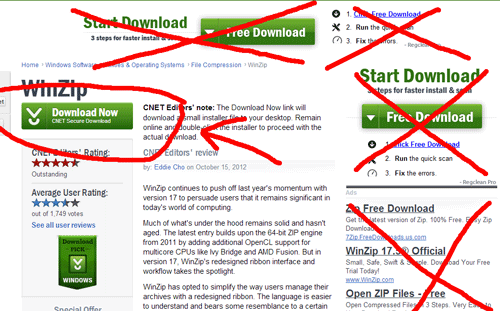
Here are a few tips on how to be extra sure that you are clicking on the right download button.
1) Hover over the button to view the download site. If it is NOT the same domain as the site you are visiting, stay clear.
2) Check the format of the button. If you right-click on it, and it identifies itself as Flash, it is probably an ad and NOT the download button you’re looking for. When you right-click on a Flash player, you will see “About Adobe Flash Player” on the pop-up menu.
3) Avoid clicking on download graphics that are standard ad sizes such as 728×90 (leaderboard), 300×250 (medium rectangle), or 428×60 (banner).
4) Last but not least, become familiar with the style of the real download button for the site you are using, and stick to that site. Some popular (and legitimate) download sites include CNET’s Download.com, Softpedia, and Downloads ZDnet

0EuM Recently I would be so low on $$ and debts were killing me from all sides! that was Right Until I decided to earn money on the INTERNET. I went to surveymoneymaker period net, and started doing surveys for straight cash, and really, I’ve been great amounts more able to do my things!! i am so glad that i did this.. With all the financial stress these years, I really hope all of you will give it a chance. SQW