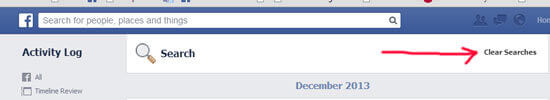Remember that night you searched for your high school sweetheart? Facebook does. It records all your Facebook searches. And even though the privacy on searches is set to “only me,” you might want to periodically go into your Facebook Activity Log and clear them out. Here’s how.
1) Go to your profile page, and click on Activity Log.
2) Scroll down the left-hand vertical menu, and choose More. Then click on Search.
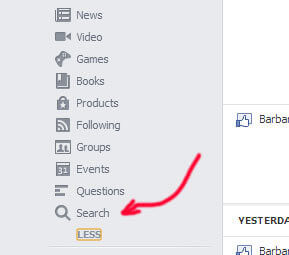
3) Now click on “Clear Searches” in upper right-hand corner.