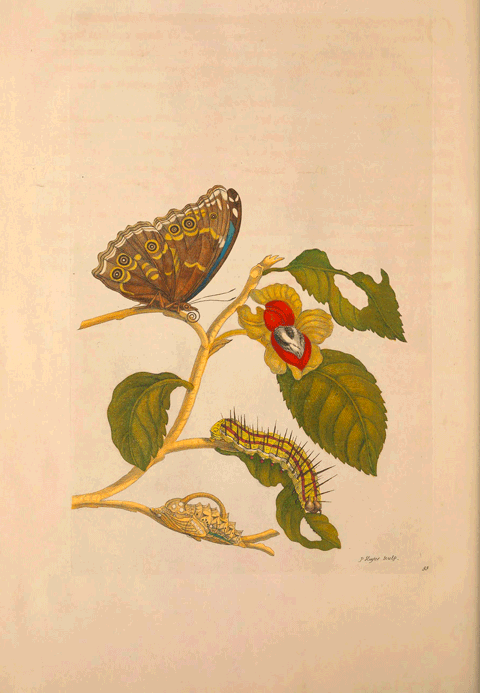
Animated GIFs have been around for nearly 20 years, but have enjoyed a recent resurgence in popularity because they can tell a story, or convey an emotion better than a static image, yet are shorter and more portable than full-fledged videos. They can be created with most full-featured image editors (such as Photoshop and its simpler cousin Elements), but if your needs are fairly simple, they also can be created online for free. Here’s a short list of websites where you can try your hand at creating your own animated GIFs.
1) Glickr: Upload your own images, choose images from Flickr, or convert a YouTube video.
2) Make a Gif: Create your animation from uploaded images, video captured from your webcam, or from YouTube. Rearrange the ord using simple drag-and-drop controls, and then share it on Facebook or Twitter.
3) Picasion: Upload your own, or choose from Flikr or Picassa. Set the size, speed, and hit “Create.”
4) GifMaker.me: In addition to creating your own GIF from scratch, you can also play a GIF backward and save it as a new one, resize an existing GIF, or split a GIF into separate pictures.
