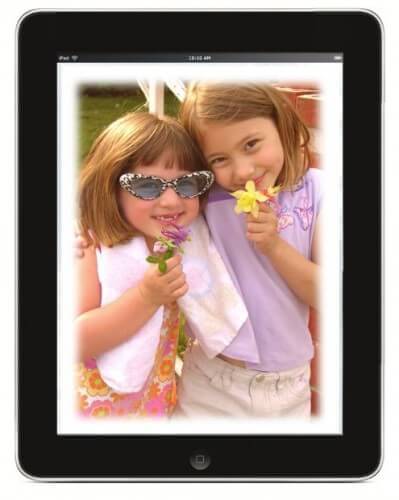I’ve written before about whether or not it is safe to login to third-party sites or apps with your social media credentials. There I listed several pros and cons of using the OAuth technology to login using a Facebook or …[Continue]
Safety and Parental Control Tips
How to Turn on Safe Search for Google, Bing, and Yahoo!
Safe search is a kid-friendly search filter that tells the search engines to remove explicit adult results. While they may let some content through that you find objectionable, they are a very good start. If you have multiple browsers on …[Continue]
Google Announces New App Program for Families
Good news coming soon for families using Android-based tablets. Last week Google announced a new program for app-developers who want to label their apps as “family friendly.” When app developers sign up to be “family friendly” their apps will undergo …[Continue]
Are Unsubscribe Links in Emails Safe?
Are email unsubscribe links safe? The answer is: it depends. If the email is clearly unsolicited spam from a business or person you have never heard of, then the safest way to get rid of it is NOT to use …[Continue]
Digital Citizenship Resources from Google
Did you know that Google has a school assembly program about digital safety that they are taking on the road? It’s called the Good to Know School Roadshow, but in addition to the assembly program for schools, they have a …[Continue]
Is Facebook Nearby Friends Safe?
Over the next couple of weeks your iOS and Android Facebook apps will probably be getting a new social feature called Facebook Nearby Friends. The purpose of this new feature is to share your whereabouts with Facebook friends. But in …[Continue]
Kid-Safe Browsing on iPad or iPhone
In addition to the built-in IOS parental controls, you can fine tune iPad and iPhone safety by choosing the right browser. But in order for these kid-friendly browsers to be effective, you MUST disable the native iOS browser Safari and …[Continue]
How to Turn on Parental Controls on an iPad
The parental control settings on the iPad and iPhone are called “Restrictions” and they are hiding under Settings / General. To get there, find the Settings icon (looks like a gear) and then scroll down to General. From there, you’ll …[Continue]